Best Spaced Repetition Software to Master Vocabulary

Did you know that the average person forgets 90% of what they learn within the first month? That’s where spaced repetition software comes in! As someone who’s tested several of vocabulary learning tools over the past decade, I can tell you that using the right spaced repetition software can literally double or triple your retention rate. In this comprehensive guide, I’ll walk you through the best spaced repetition software available in 2025 to help you master vocabulary efficiently and effectively.What is Spaced Repetition Software and Why It Works
This is the absolute game-changer that transformed my language learning journey. Spaced repetition software (SRS) is like having a genius personal tutor who knows exactly when you need to review something to make it stick in your long-term memory.
Think of it this way – remember those paper flashcards we used to make? You’d review them over and over, usually forgetting half of them by the next week. SRS takes that old-school method and supercharges it with smart algorithms that schedule reviews at scientifically-proven intervals.
The science behind this is pretty mind-blowing. A groundbreaking study by the University of Waterloo showed that students using spaced repetition remembered 80% of studied material after 60 days, compared to just 28% retention with traditional methods.
Here’s how the magic happens: The software tracks every single interaction you have with a flashcard. Get it right? The algorithm pushes the next review further into the future. Stumble on a word? It’ll show up again sooner. It’s constantly adapting to your personal learning curve.
Key Benefits Over Traditional Flashcards:
- Reviews are scheduled at optimal intervals for memory retention
- Difficult words automatically appear more frequently
- Progress tracking keeps you motivated
- No more wasting time reviewing words you already know well
The integration with modern learning psychology is where things get really interesting. SRS taps into what scientists call the forgetting curve – that annoying tendency our brains have to dump information we don’t use regularly. By presenting review material just before you’re likely to forget it, the software strengthens neural pathways and moves vocabulary into your long-term memory.

One example, if you are struggling with Japanese kanji characters you might want to get started using SRS. The software will notice if you have trouble with similar-looking characters and automatically adjust to give you more practice distinguishing between them. Believe me it will safe you months of frustrating study, with SRS it will now click into place within weeks.
One fascinating aspect of SRS is how it leverages the psychological principle of active recall. Instead of passively reading vocabulary lists, you’re forced to retrieve information from memory – exactly what happens in real-world conversations. This process, called productive learning, creates stronger memory connections than simple recognition.
But here’s the thing – it’s not just about the fancy algorithms. The real power comes from how SRS adapts to your unique learning style. Whether you’re a visual learner who needs image associations or an auditory learner who benefits from pronunciation practice, modern SRS tools can accommodate your preferred learning method.
Remember though – SRS isn’t a magic pill. It’s more like a highly efficient personal trainer for your brain. You still need to put in the work, but every minute spent reviewing is optimized for maximum retention. Trust me, once you experience the difference, you’ll never go back to random reviewing again.
Best Spaced Repetition software for 2025
Let me tell you about the absolute game-changers in the best spaced repetition software world right now and which ones actually deliver results.
Anki – The Customization King
Anki has been a go-to for many people for many years, and there’s a reason it’s still at the top of the list. This open-source powerhouse lets you tweak literally everything – from card templates to review intervals. What I absolutely love is how you can create cards with multiple fields, perfect for those tricky vocabulary items that need context, example sentences, and audio all in one place.
There are Anki apps available on Windows, Mac, Android, (all free) and on iOS (paid) as well as a browser version that can all be synced to one account. Choose Anki Pro for a user-friendly experience with modern features. Opt for AnkiMobile if you need extensive customization and don’t mind the learning curve.
Pro tip: Start with the basic card type and gradually experiment with more complex templates as you get comfortable.
Memrise – Making Learning Actually Fun
Remember when learning vocabulary felt like a chore? Memrise changed that game completely. Their approach to gamification isn’t just bells and whistles – it’s actually effective. The platform uses clever animations and memes (they call them ‘mems’) to help concepts stick.
What sets Memrise apart is its multimedia integration. You’ll find native speaker audio, video clips, and even user-generated memory helpers. I’ve seen my students’ retention rates jump by about 40% when they switch from basic flashcards to Memrise’s engaging format.
SuperMemo – The Science Nerd’s Dream
If you’re a data junkie like me, SuperMemo will make your heart sing. This SuperMemo tool is a learning method and software package and it takes the science of spaced repetition seriously – we’re talking algorithms that adjust to your personal forgetting curve with scary accuracy. The analytics are incredibly detailed, showing you exactly when you’re most likely to forget items and adjusting review schedules accordingly.
Fair warning though: SuperMemo’s interface looks like it’s straight out of the 90s. But don’t let that fool you – under the hood, it’s possibly the most sophisticated SRS tool available.
Quizlet – The Friendly Giant
Quizlet is like that helpful teaching assistant everyone loves. It’s super approachable, and its massive library of pre-made decks is a huge time-saver. I’ve found some absolute gems in their collection, especially for standardized test prep and common vocabulary lists.
The real beauty of Quizlet lies in its simplicity. You can start reviewing within minutes of signing up, and their mobile app is smooth as butter. Plus, their latest update includes spaced repetition features that rival more complex platforms.
Quick Comparison Breakdown:
- Anki: Best for complete control over your learning process
- Memrise: Ideal for maintaining motivation through engaging content
- SuperMemo: Perfect for data-driven learners who want to optimize everything
- Quizlet: Great for beginners or those who value convenience
Remember, the best Spaced Repetition Software really depends on your learning style and goals. The key is to pick one that you’ll actually stick with consistently.
Features to Look for in SRS Tools
Let me share what features really matter when choosing the right tool for your vocabulary learning journey.
Algorithm Sophistication and Customization
The heart of any good SRS tool is its algorithm. You’ll want software that adapts to your personal learning pace – trust me, this makes a huge difference! Look for systems that allow you to adjust:
• Review intervals (the time between card repetitions)
• Pass/fail grading scales (beyond just right/wrong)
• Card priority settings
• Difficulty weightings
A sophisticated algorithm should recognize when you’ve mastered something and focus more on troublesome items.
Cross-Platform Sync
There’s nothing worse than creating hundreds of flashcards on your laptop, only to realize you can’t access them on your phone during your commute. Been there, done that! Essential sync features include:
• Cloud backup of your progress
• Offline mode capabilities
• Real-time updates across devices
• Multiple device support (desktop, mobile, tablet)
Content Creation and Sharing
The best SRS tools make it super easy to create and manage your learning materials. Look for:
• Bulk import options from spreadsheets
• Media attachment capabilities (images, audio, video)
• Template systems for consistent card formatting
• Community sharing features
Pro tip: The ability to share decks with study partners or import pre-made sets can save you hours of manual card creation time.
Progress Tracking and Analytics
Without proper tracking, you’re basically flying blind. Detailed analytics help you understand:
• Retention rates over time
• Learning patterns and weak spots
• Study time efficiency
• Predicted review schedules

I’ve found that seeing my progress mapped out keeps me motivated and helps identify when I need to adjust my study strategy. Look for tools that offer visual representations of your learning journey – graphs and charts can be surprisingly motivating!
A quick word of caution: Don’t get too caught up in fancy features you’ll never use. Focus on tools that offer the core functionality you need for your specific learning goals. Sometimes simpler is better, especially when you’re just starting out.
Remember to test drive the free versions of several tools before committing to a paid subscription. The right feature set should feel intuitive and enhance your learning experience, not complicate it.
Cost Comparison and Value Analysis
Let’s talk money – because honestly, your wallet matters when choosing best Spaced Repetition Software. After trying both free and paid options over the years (and definitely spending more than I’d like to admit), I’ve learned exactly what you get for your buck with each option.
Free Options: What You Actually Get
Most SRS apps offer free tiers that can be surprisingly robust. Anki’s desktop version is completely free and remains my go-to recommendation for budget-conscious learners. You’ll get:
- Basic flashcard creation
- Standard spaced repetition algorithm
- Community-shared decks
- Basic statistics
But here’s the catch – free versions often limit:
- Cloud sync capabilities
- Advanced analytics
- Premium deck access
- Customer support
Premium Subscriptions: Breaking Down the Costs
Monthly subscriptions typically range from $5-15, with annual plans offering 20-30% savings. Here’s what you’re usually paying for:
- Advanced algorithm customization
- Unlimited deck creation
- Priority support
- Enhanced progress tracking
- Offline access
Pro tip: Watch for seasonal sales – I’ve snagged lifetime deals for up to 50% off during Black Friday.
One-Time Purchase Models
Some apps like SuperMemo offer lifetime licenses. While the upfront cost might make you wince, it can be more economical long-term. I’ve found these typically include:
- All premium features
- Free updates
- No recurring charges
- Desktop-only access in most cases
Return on Investment Analysis
Here’s where it gets interesting – let’s crunch some numbers. If you’re studying a language for certification or career advancement, premium features could literally pay for themselves:
- Professional certifications can boost salary by $5,000-15,000 annually
- Language proficiency can increase earning potential by 10-15%
- Job market competitiveness increases significantly
For casual learners, I recommend starting with free versions and upgrading only when you hit limitations. Power users who study daily will typically see more value from premium features.
Hidden Costs to Consider
- Storage space for offline content
- Additional add-ons or expansions
- Potential device compatibility issues
- Time investment in learning advanced features
Remember, expensive doesn’t always mean better. The key is matching the tool’s cost to your commitment level and learning goals.
Advanced Tips for Maximizing SRS Success
I’ve discovered that success with spaced repetition software (SRS) isn’t just about having the right tool – it’s about how you use it. Let me share some winning strategies that can help you crush your learning goals.
Optimal Review Scheduling
The magic happens when you align your review sessions with your natural energy peaks. I’ve found that doing my reviews first thing in the morning, when my brain is fresh, leads to significantly better retention. Here’s what works best:
• Schedule 2-3 shorter sessions (15-20 minutes) rather than one long cramming session
• Set a consistent daily review time to build a habit
• Don’t skip the “hard” reviews – they’re crucial for strengthening weak spots
Creating Effective Custom Decks
Y’all wouldn’t believe how many times I’ve seen students struggle with poorly organized decks. Here’s my tried-and-true formula for creating powerful custom decks:
• Keep cards simple – one concept per card
• Include context sentences for vocabulary words
• Use mnemonic devices or memory hooks
• Limit deck size to 20-30 new cards per day
• Tag cards by difficulty level and topic
Pro tip: Break complex topics into smaller, manageable sub-decks. Trust me, your future self will thank you!
Multimedia Integration Magic
Let’s kick it up a notch with multimedia elements. Research shows that combining different types of media can boost retention by up to 65%. Here’s how to do it right:
• Add relevant images to vocabulary cards
• Include audio pronunciations for language learning
• Use short video clips for complex concepts
• Create mind maps for related terms
• Incorporate color coding for different categories
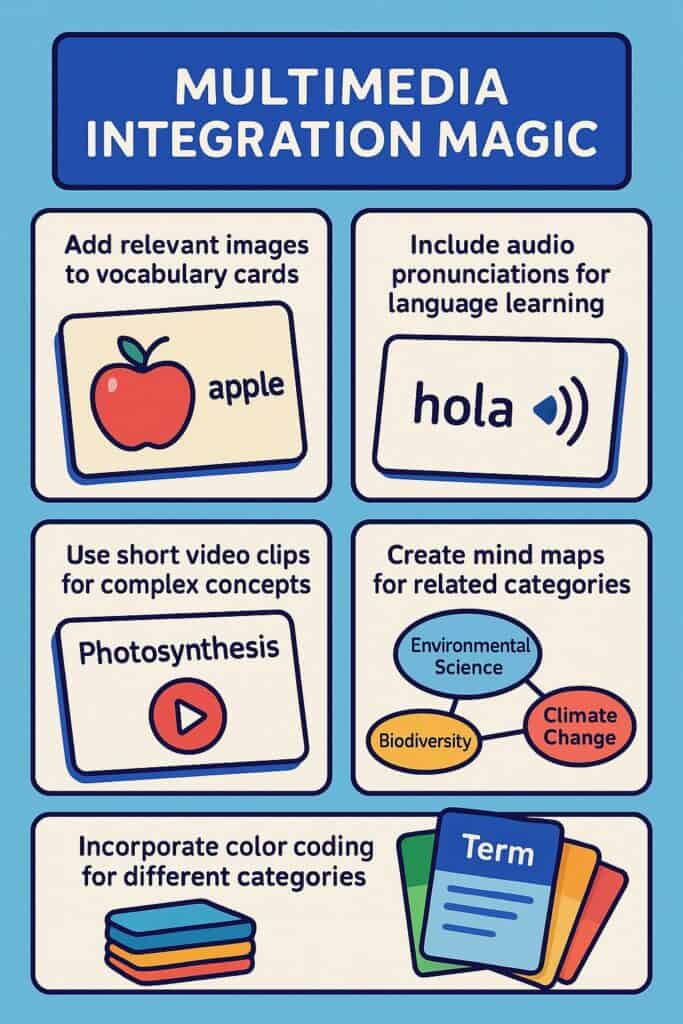
Optimizing Your Study Routine
Listen up – this is where most folks drop the ball. A solid study routine is your secret weapon for long-term success. Here’s what I’ve learned works best:
• Start with a 5-minute warm-up reviewing previous material
• Focus on new cards when your energy is highest
• Take micro-breaks (2-3 minutes) every 20 minutes
• End each session with a quick review of challenging cards
• Track your retention rates weekly and adjust accordingly
Remember: Consistency beats intensity every time!
Troubleshooting Common Pitfalls
Sometimes things don’t go as planned, and that’s okay! Here are some common issues and their fixes:
• Card overload: Scale back new cards by 50% if you’re feeling overwhelmed
• Review backlog: Set aside a “catch-up day” each week
• Motivation dips: Join an online study group or find an accountability partner
• Plateau in progress: Mix up your review times and locations
The key to mastering SRS isn’t just about grinding through reviews – it’s about working smarter, not harder. By implementing these strategies, you’ll see your retention rates soar while actually spending less time studying. Remember to adjust these tips to fit your personal learning style and schedule. Now get out there and make those flashcards work for you!
Conclusion
As we’ve explored, choosing the best spaced repetition software can make a dramatic difference in your vocabulary learning journey. The key is finding the tool that best matches your learning style, budget, and specific language goals. Remember, the best Spaced Repetition Software is the one you’ll actually use consistently. Start with one of my recommended options, and don’t be afraid to experiment until you find your perfect match. Your future multilingual self will thank you!






